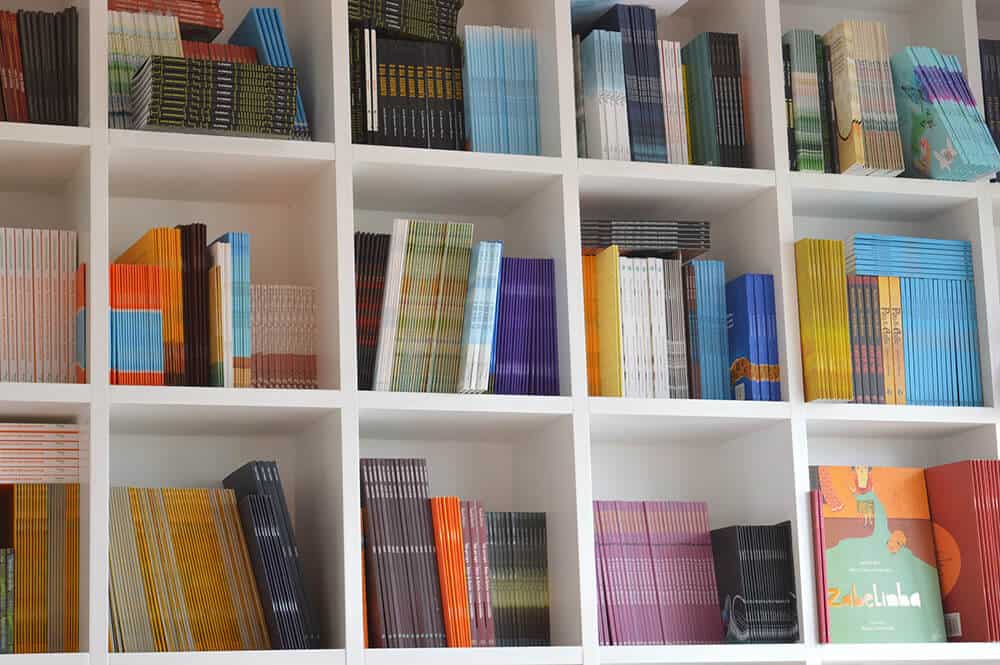Adobe InDesign & Microsoft Publisher are both softwares used for page composition, providing you with tools and features to prepare documents for publication.
This article is to explain the few differences you will experience when using these 2 publishing softwares. This will help you make a decision on which software would better suit your company or personal workflow.
What is the difference?
Generally, Adobe InDesign and Microsoft Publisher is similar to choosing 2 different types of shoe brands, whether you choose a pair of Converse sneakers or a pair of Nike sport shoes, depends on how you prefer to walk or run.
Here are 6 basic differences between InDesign & Publishers that might be useful to know before you commit to using the software.
| Adobe InDesign | Microsoft Publisher | ||
|---|---|---|---|
| 1. | Availability on different OS Systems | Available on both MAC & PC Adobe InDesign is easily downloaded and installed on both Mac (Apple Computers) as well as PC (Windows Computers) | Available only on PC Microsoft has never released Publisher for Mac (Apple Computers) |
| 2. | Pricing | Pricier Though prices will change overtime, as of now Adobe softwares tend to be more expensive than Microsoft softwares. Adobe also requires monthly/annual subscriptions. | More Affordable Price is cheaper and you will also have 1 time purchase options instead of subscription based pricing. No free trial option though |
| 3. | File Output | More Output Options InDesign will allow you to choose different output as a PDF, an eBook format, or a host of other options. | Limited Output Options Publisher is limited in terms of output options. |
| 4 | Learning Curve | Steeper Learning Curve InDesign has design and printing industries’ standard with more features and tools. Therefore it will need more time to master the software. | Easier to Learn Publisher is more suitable for casual office use, as it will allow you to get the job done as long as you are not trying to create complicated designs. |
| 5 | Precise & Complex Layout Designs | Allows more precise layouts Due to InDesign designed for designed primarily for commercial printers and publishers. This software has more options and settings to allow you to be more precise with your design. | Relatively simple Since Publisher is designed primarily for office use, it provides adequate tools with less flexibility to create complicated and precise designs for amateur users. |
| 6 | Ecosystem | Connected to other Adobe Softwares If you are using other Adobe software, then InDesign will allow you to connect easily with software such as Adobe Photoshop & Illustrator. | Connected to other Microsoft Softwares If you are using Microsoft Office, then Publisher will allow you to connect easily with these other Microsoft softwares. |

Which to use?
This is probably the main question as the software you choose will determine what you can and cannot do in your design
| Adobe InDesign | Microsoft Publisher |
|---|---|
| If you are looking to create commercial standard design for print and digital publishing, then Adobe InDesign is probably the more suitable software for you to choose. | If you are a casual user and your designs are usually printed out in your office or home printer for internal use. Then Microsoft Publisher will probably do the trick. |

Requirement
Both software are slightly different, making the skills you need to learn to use both software differ in difficulty and capabilities. You can make your choices of using either Adobe InDesign or Microsoft Publisher depending on your skill requirements and budget.
HOW TO OBTAIN BASIC GRAPHIC DESIGN SKILLS TRAINING?
In WebWeaver Learning Centre, you can learn how to create designs using Adobe Photoshop, Adobe InDesign & Adobe Illustrator with our easy Complete Graphic Design Courses. You can choose to learn Adobe Illustrator Course, Adobe InDesign Course or Adobe Photoshop Course or even all together in our Complete Graphic Design Course.
Come join us now!